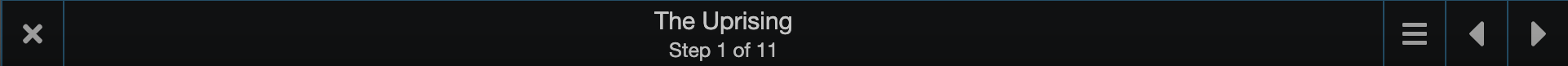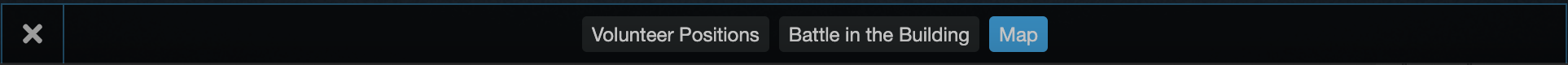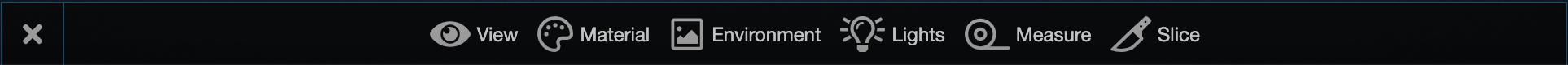Voyager Tutorial
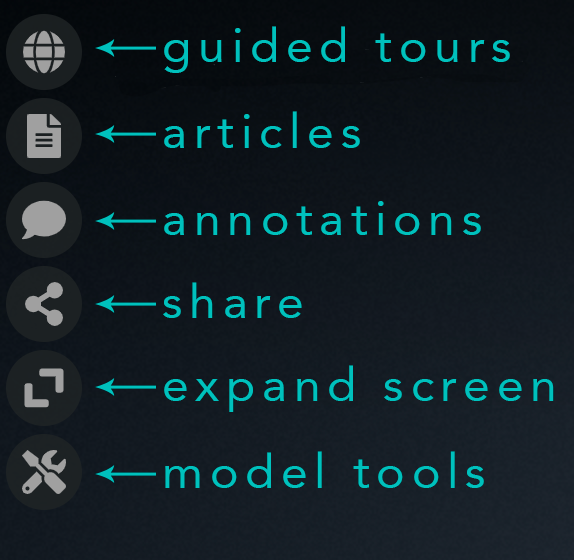 Welcome to the Smithsonian Voyager Explorer 3D web viewer. Before you begin exploring the model, familiarise yourself with the navigation possibilities. The icons in the menu on the left of the viewer will toggle on/off the various ways to navigate the model. There are three basic ways of navigation: taking tours, reading articles, viewing annotations. Please be sure to toggle off an icon (eg so it is no longer bright blue) before clicking on a different one.
Welcome to the Smithsonian Voyager Explorer 3D web viewer. Before you begin exploring the model, familiarise yourself with the navigation possibilities. The icons in the menu on the left of the viewer will toggle on/off the various ways to navigate the model. There are three basic ways of navigation: taking tours, reading articles, viewing annotations. Please be sure to toggle off an icon (eg so it is no longer bright blue) before clicking on a different one.
 The tour icon enables a list of ‘tours’. A tour is a curated pathway through the content. Tours will appear on the top left. Once you select a tour, a panel will appear at the bottom of the viewer with arrows to take you through the tour’s stages.
The tour icon enables a list of ‘tours’. A tour is a curated pathway through the content. Tours will appear on the top left. Once you select a tour, a panel will appear at the bottom of the viewer with arrows to take you through the tour’s stages.
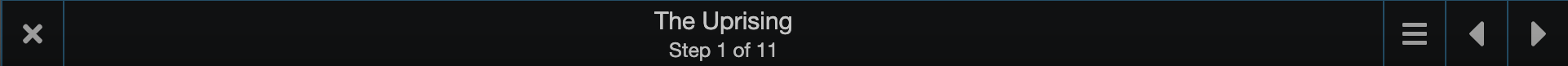
Tours incorporate articles  , annotations
, annotations  and camera movements around the 3D model. There is a logical order of the tours but you are also able to explore via articles (not incorporated into tours) or via annotations on the model itself.
and camera movements around the 3D model. There is a logical order of the tours but you are also able to explore via articles (not incorporated into tours) or via annotations on the model itself.
 The article icon provides access to all the articles. First click on the article icon
The article icon provides access to all the articles. First click on the article icon  and then click on the list icon
and then click on the list icon  on the top right of the interface to get a list of all the articles.
on the top right of the interface to get a list of all the articles.
 The annotation icon enables the annotations with short descriptive text attached to specific locations on the model. Some annotations have a 'read more' link that will open an associated article. The annotations for this viewer are subdivided into three groups and can be toggled on and off via the annotations panel at the bottom of the 3D viewer.
The annotation icon enables the annotations with short descriptive text attached to specific locations on the model. Some annotations have a 'read more' link that will open an associated article. The annotations for this viewer are subdivided into three groups and can be toggled on and off via the annotations panel at the bottom of the 3D viewer.
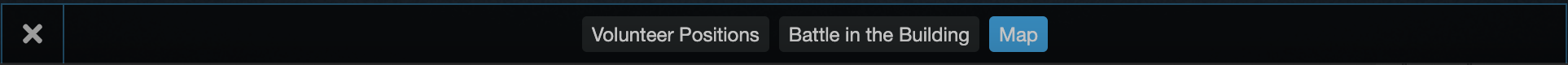
 The share icon allows you to share your voyager experience.
The share icon allows you to share your voyager experience.

The expand icon will expand the 3D viewer to full screen. This is recommended for optimal navigation.
 The tools icon will enable a tools panel in the bottom of the viewer. These tools will change the appearance of the model. For some models these features are more useful than for others.
The tools icon will enable a tools panel in the bottom of the viewer. These tools will change the appearance of the model. For some models these features are more useful than for others.
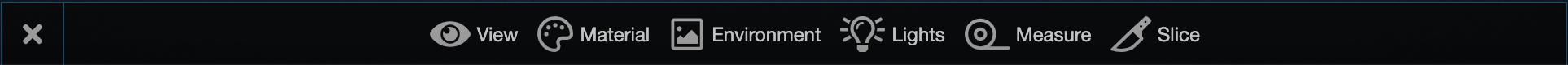
To start exploring the model and the multi-media content associated with it, click the exit button  at the top of this article or click the article icon
at the top of this article or click the article icon  to disable the articles feature. Enjoy!
to disable the articles feature. Enjoy!
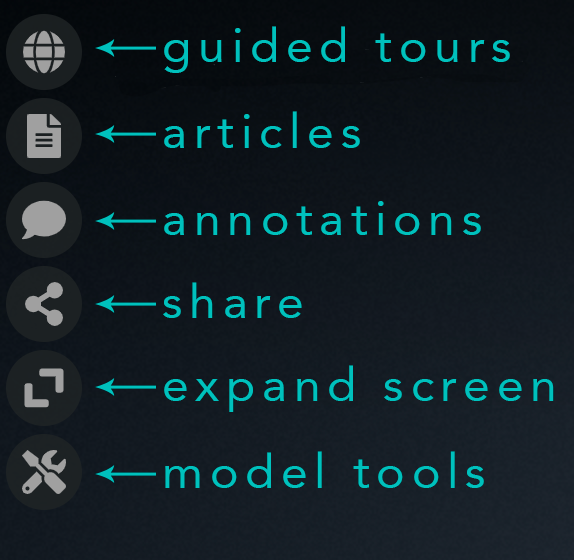 Welcome to the Smithsonian Voyager Explorer 3D web viewer. Before you begin exploring the model, familiarise yourself with the navigation possibilities. The icons in the menu on the left of the viewer will toggle on/off the various ways to navigate the model. There are three basic ways of navigation: taking tours, reading articles, viewing annotations. Please be sure to toggle off an icon (eg so it is no longer bright blue) before clicking on a different one.
Welcome to the Smithsonian Voyager Explorer 3D web viewer. Before you begin exploring the model, familiarise yourself with the navigation possibilities. The icons in the menu on the left of the viewer will toggle on/off the various ways to navigate the model. There are three basic ways of navigation: taking tours, reading articles, viewing annotations. Please be sure to toggle off an icon (eg so it is no longer bright blue) before clicking on a different one.